| Search our site Loading
|
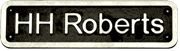 |
Questions ? Call us at 905-624-5536. |
|||
|
|||||
|
||||||||||
| Training |
From the menus below select the control series of interest. Call or email us us and we will email the Powerpoint training session or the pdf document. |
3000 Series: 2 and 3 axis conversational milling controls: The tutorial is broken down into 9 sessions. 1) Training Guide 2) Quick Reference Manual 3) Using the Canned Cycles Look at the picture, fill in the blanks. 4) Editing using cut and paste 5) Lines and Arcs 6) Using the built in geometry calculators 7) Making a part from a DXF file
|
5000 and 6000 Series: conversational and G-code milling control: PDF Downloads: 1) Training Guide 2) Simple program example 3) Generating programs using cam 4) Program management 5) File Handling 6) DXF file conversion (3300) Powerpoint demos: 2) Simple program example 3) Generating programs using CAM 4) Program management 5) File Handling 6) DXF file conversion (3300)
|
|||
4200 Conversational and G-code Lathe controls:  The lathe control demos/training sessions are available in 2 formats. The first 3 links are for .pdf files. The last 3 are for Powerpoint demos. PFDs 1) 4200 Program Management 2) 4200 Shape Editor Programming Example 3) 4200 Training Guide PowerPoint 1) Training Guide 2) Program Management 3) Shape Editor Programming |
|||