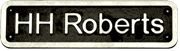Introducing the new Millpwr G2 CNC Control Systems
A versatile two or three axis control and a three axis readout system,
MILLPWR satisfies the need for both manual and automated operations for
vertical knee mills.
This user-friendly product is the answer to
increasing your efficiency, productivity and profitability.

- 1 GHz processor
- USB and Ethernet ports
- Simplified nagigation the eliminates mutiple menu screens
- 12.1: hi resolution display with 3-D graphics
- 2 or 3 Axes Control/3 Axes Readout
- Immediate Part-View Graphics
- Full 3D Contouring
- Menu-Prompted, Conversational Programming
- Expanded tool Library
- Expanded datum offsets - now 99
- 2.5 GB Flash memory for user
- Teach Position
- Auto program save
- new ramp feed-in in circular functions (pocket, frame, ring and helix)
- Estimated part run time function
- Position-TracTM
- Acu-Rite Precision Glass Scales
- Error compensation now linear and bi-directional non-linear
Hard Key Milling Functions
Standardized menus make it easy for you to program common features like
lines, arcs, pockets, islands, spirals and ellipses. To add a feature
to your program, simply press a function key and then follow to
prompts. MILLPWR also includes an "engrave" option for engraving alphanumeric characters vertically, horizontally, diagonally or along an arc. |
Standardized menus make it easy for you to program common features like
linesdfgdfgsdfgsdfgsdfgsdfgs, arcs, pockets, islands, spirals and
ellipses. To add a feature to your program, simply press a function key
and then follow to prompts. MILLPWR also includes an "engrave" option for engraving alphanumeric characters vertically, horizontally, diagonally or along an arc.
|

Tool - Program tools by diameter, length offset, type direction and speed.
|

Position/Drill - Drill, bore and position.
|

Rectangles - Pocket, frame, face and slot.
|

Lines/Diagonals - Defined by from and to points or by angles. |

Circles - Pocket, frame, ring and helix. |

Arcs - Defined by from and to points or by sweep, center and 3-point arcs. |

Hole Patterns - Bolthole patterns; full and partial circles, linear row/column, rectangular frame and array. |

Blends - Insert a corner radius between two lines, two arcs or a line and an arc. |
|

Downloads:
Download the Acu-Rite catalogue
Download the programming manual..
To view page from the user's manual explaining the "hard keys used" click here
To see a sample page from of the new graphics, click here |
|